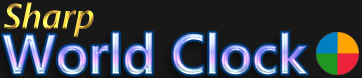Latest News
- 9.5.5 (February 5, 2024) Re-added the settings option "Allow Off-Screen", to fix a problem for some users with a multiple-monitor environment; Updated IANA time zone database to version 2024a; Updated several third-party DLLs
- 9.5.4 (August 29, 2023) Updated IANA time zone database to version 2023c; Updated several third-party DLLs
- 9.6.3 (April 12, 2023) Bugfix: clock design would not be applied correctly, in same cases; Updated several third-party DLLs
- 9.6.2 (March 23, 2023) Added "Week Numbers" to the calendar, as an option. The week number is shown in the leftmost column of each week; Also added an option "English Names", which switches to English week / month names in the calendar, if a different language was selected in the Windows settings; Updated IANA time zone database to version 2023a; Bugfix: the help files within the settings dialog (Design/Format/Global) were not available.
- 9.6.1 (February 14, 2023) Bug fix: the alarm list in the alarm center was not always sorted correctly; Updated IANA time zone database to version 2022g; Updated several third-party DLLs
- 9.6 (November 10, 2022) New features: added the option for monthly and weekly alarms to the Alarm Center; Weekly and monthly alarms are also optionally shown in the calendar (can be set in the calendar settings)
- 9.5.5 (October 31, 2022) Updated IANA time zone database to version 2022f; Updated the Nodatime library
- 9.5.4 (September 26, 2022) Updated IANA time zone database to version 2022d; Updated several third-party DLLs
- 9.5.3 (August 17, 2022) Updated IANA time zone database to version 2022c
- 9.5.2 (May 19, 2022) Added a link to the settings to the city dialog, so the settings dialog for a clock can be opened from the tray menu even if "Ignore Mouse Click" is activated; Bugfix: after changing "Ignore Mouse Click", the settings are now saved to disk immediately; Updated 2 third-party DLLs
- 9.5.1 (April 29, 2022) Added a drop shadow effect to the alarm banners, like in the Multi Timer program; Updated IANA time zone database to version 2022a; Updated several third-party DLLs
- 9.5.0.3 (February 11, 2022) - "Next Month" is now the default filter in the Alarms dialog; changed the column order in the Alarms list
- 9.5.0.2 (February 11, 2022) - Fixed a bug in the Alarms section (12:00 PM was handled incorrectly); added "Next Day" and "Next Week" filters to the alarm list
- 9.5 (January 27, 2022) - added a "Sticky Notes" module
- Add virtual "Sticky Notes" to your desktop
- Resizable windows with various background colors
- Change font and font color for one note or for all notes
- Topmost option
- Global hotkeys to hide/show the sticky notes and to add a new one
- 9.42 (January 11, 2022) - minor overall improvements, mainly in the Alarms section:
- Changed dropdown list for "Past" and "Future" alarms with buttons, to spare one click
- Increased size of buttons for new alarm clock / count down
- Alarms in the list can now be opened for editing by double-click
- When adding a new alarm or editing an existing one, hitting Escape or clicking "Close" in the dialog does not close the dialog, but only the current action
- Text for Count Down can now have more than one line
- Resizing the Alarms dialog, when adding or editing an alarm, the month calendar is resized
- Menu items for "Add" and "Close" are now equal both in the main window and undocked clocks and some other menu items were renamed (Alarm Center -> Alarms, Fead Reader -> Feeds
- For undocked clocks: "Settings -> Control -> Undocked Clock behavior", a new option was added to hide/show the main window on double click
- 9.41 (December 8, 2021) - major improvements in the time format section:
- Several lines can now be used, by simply pressing "return" in the multi-column text field (pipe symbol "|" still works)
- The preview also shows multiple lines now
- New constants to show UTC offset ("UTC"), local time offset ("LOC") and an asterisk for cities within daylight saving time ("DST"); Try this line: "UTC" UTCDST "/" "LOC" LOC - it will display this text (example): UTC +13* / LOC + 12
- Fixed an old issue with the menus: menu items now respond also when the mouse is in the area between icon and text
- Increased the loading speed of the settings dialog
- 9.4 (December 7, 2021) - major update with new functions and improvements:
- Added a "World Map" window, with a resizable world map like in the city-select dialog; cities are shown with their name and / or the local time, if set in the options (menu button bottom left).
- The city select dialog now does not close immediatly after selecting a city with "Return" - it has an "Apply"- and a "Close" button instead
- The city search can be switched to "UTF8" temporarily, to find some cities when using a non-western keyboard (especially for Turkey, where there are several characters that don't exist on western keyboards)
- On clicking "Apply" for a city, the respective clock shows a rotating orange star icon in the upper right corner for a short time, indicating the changed clock
- The text for an alarm can now have multiple lines instead of just one
- Fixed a bug when opening the calendar settings dialog (position)
- Changed the system libraries for SQLite database access - now using the SQLitePCL bundle of Eric Sink
- 9.39 The "Ignore Mouse function does not apply to the calendar widget anymore; The time labels in the meeting planner now always show 24 hour time format, regardless of the system settings
- 9.38 Made the new "Ignore Mouse (click through)" option permanent, so it is saved in the settings; Updated two DLLs; Updated IANA time zone database to version 2021e
- 9.37 Added the previous "Anchor (immovable)" tray menu item again, so there is now 1. this option and also 2. the new "Ignore Mouse (click through)" option (which is not saved to the settings)
- 9.36 Changed the tray menu icon "Anchor (Immobilize)" to "Anchor (Ignore Mouse)" like in the older versions, so the clocks and calendar do not respond to the mouse at all; Updated some DLLs
- 9.35 Updated some third party DLLs
- 9.34 Added a checkbox to the Meeting Planner: "Local Time on Top", allowing to ignore the sorting according to UTC offset for the local time city; Some minor optimizations and a DLL update
- 9.33 The "Reset" button in the Meeting Planner is now always visible and not only resets the date picker to the current date, but also the time selector needle to the current time
- 9.32 Changed hotkey control in the settings dialog and added a second hotkey to open the Meeting Planner / Time Zone Converter dialog (you need to set your hotkey again, this is a breaking change); More bug fixes and improvements in the Meeting Planner: the needle stays locked now, after adding and removing cities and changing the date; Added a "Reset" button to the Meeting Planner, which becomes visible after changing the date.
- 9.31 Improvement in the Meeting Planner: the dialog now opens with the time selector needle in locked state and set to the next half hour of the local time city; Small improvement in the Calendar widget: made the rounded corners optional (no corners is the new default)
- 9.3 Updated the Noda time library and all related functions from 1.x to 3.x; Improvement: hidden rows in the Meeting Planner are now saved and restored; Disabled the "Maximize" button on the Converter dialog and Alarm Center dialog
- 9.24 More improvements to the Meeting Planner module: displayed city names can now be edited (independently from the clocks) and the UTC offset info can be disabled.
- 9.23 Improved the Meeting Planner module: it is now independent from the cities of the selected clocks. You can remove single clocks or all at once and add other new cities, which do not have a representation in the clocks.
- 9.22 Improved feature: the info label now shows up at an appropriate location relative to the clock, not at one location for all clocks; The weather report label slides in gradually; Time zone database was updated to version IANA 2021a; Fixed a small bug: the order of manually sorted clocks was not always saved.
- 9.21 Updated time zone database to version 2020e; Fixed a small bug in the chime settings dialog (sound files could not be loaded); Some minor optimizations
- 9.2 Rebuilt the city database, using city names in ASCII format instead of UTF format. That makes it easier to search for cities in some Asian countries like Turkey or Vietnam on a western keyboard; The map section in the city dialog is now hidden when "Time Zone" locations are selected. Some minor optimizations.
- 9.1 Fixed a small bug in the offline activation; Updated a few DLLs; cleaned Reuters news from the feed list
- 9.09 In the Meeting Planner the cursor keys (left/right) can be used to move the needle, after locking it; Updated some DLLs
- 9.08 Fixed the AutoStart function
- 9.07 Updated time zone database to version 2020d
- 9.06 Updated time zone database to version 2020b; Some minor optimizations
- 9.05 Fixed an issue with offline activation
- 9.04 Fixed the City List and Time Zone List in the Converter dialog
- 9.03 Updated the installer, using InnoSetup 6 now
- 9.02 Fixed the installer, program name is now 8 again to avoid double entries in the control panel
- 9.01 Fixed the world map control that was broken after the update to .Net 4.72
- 9.0 (July 3, 2020) Fixed the weather report and the online activation and update functions, which were apparently broken by a Windows update; Changed the required .Net Framework version from 4.52 to 4.72 and updated some DLLs
- 8.9 Bugfix: daily alarms for another city (not local time) now work correctly; Added a button "Delete Alarm" to the "Edit Alarm" dialog
- 8.8 Updated time zone database to version 2020a
- 8.79 Updated numerous program DLLs
- 8.78 Bugfix update: for analog clocks the flags could not be deactivated as a result of the changes in version 8.77
- 8.77 Optimized presentation of clocks with virtual locations (UTC) and activated country flag. Inside the main window as well as in undocked state such clocks will now be displayed correctly. After docking an undocked clock with a different design and applying the same design for all clocks, a design bug appeared: fixed.
- 8.76 Optimized loading and saving procedure: on loading of certain configurations the window was resized; on saving data can no longer be corrupted
- 8.75 Updated time zone database to version 2019c
- 8.74 Changed the weather API provider from Apixu to Weatherstack. Update to use the weather functions after October 15th! Improved compatibility while resizing the clocks on slow computers; Bug fixes: On time zone clocks (no actual city) the Weather menu item is now correctly removed; Changes in the weather units (temperature, pressure, distance) are now saved when the dialog is closed.
- 8.73 Fixed a bug in the Export section: zipping function could faile, when settings files did not exist
- 8.72 Updated time zone database to version 2019b
- 8.71 Added Solar Noon ("True Noon") to the city dialog; fixed the Sky Strip to actually show daytime, when the sunrise is later than the sunset.
- 8.7 Added more options to the Sky Strip: top/bottom position and display of office hours (alternatively to the sky or combined); Only one program instance can be started now; Desktop icon can be used to hide / show the program; Added the "Center Clocks" item to the tray icon context menu (click again within 20 seconds to reverse centering); Major changes in the saving and loading of resources to improve reliability and save system resources
- 8.6 Added the Sky Strip (the day/night indicator bar as known from version 7) again, with new design (round edges) and adjustable height; Updated time zone database to version to 2019a
- 8.5 Added two new features: 1.) It is now possible to have a date/time label with line breaks (separator: "|"), so you can show the date and the time in two separate lines. 2.) The city label can optionally be placed below the clock (new option "Position Top/Bottom")
- 8.47 Updated time zone database to version to 2018i from December 30, 2018; The current time zone database file can from now on always be downloaded under this link to update an existing installation (copy in program folder)
- 8.46 Updated time zone database to version to 2018g; Fixed an issue with activation on virtual machines
- 8.45 Added a link "Center Clocks" to the Info dialog, which unhides and moves all clock windows and the calendar widget to the main screen center, which can be helpful in some rare cases. Improvement in the Feed Reader module: added a "Remove Feed" link in case a link seems to be invalid, right below the displayed error message
- 8.44 Fixed a bug in the Alarm Center: the selected voice did not update, when using the speaking function and voice output worked only on Windows 10
- 8.43 Fixed a bug in the Feed Reader module: the search function did not work, when invalid feeds were in the list. Also added a function to show a label "Invalid Feed" in such cases. The user can then remove them manually or update the address; Updated several program libraries (DLLs) to their latest version
- 8.42 Removed some invalid feeds from the included feed reader list, which seem to have terminated their free service:
Associated Press, CNBC, Los Angeles Times, Washington Post. More feeds can be found with a search engine or in this list - 8.41 Updated time zone database to version 2018e; Fixed an issue with the "keep on screen" function, which caused the clock to be moved away from the screen border during startup on some machines; Added a "10 Years" item to the timespan filter in the alarm list
- 8.4 Fixed the "keep windows on screen area" function, which did not work properly on some multi-monitor environments; Fixed the "stick to border" (magnet) function, which now works on additional monitors; Annual appointments now show up in the calendar widget each year; Optimizations on the info popup positioning.
- 8.39 Updated time zone database to version to 2018d
- 8.38 Fixed a graphics glitch in the world map (earth shadow did not fill the whole map between 12:00 and 13:00 UTC)
- 8.37 Saving of settings during startup phase and on involuntary shutdown is now prevented
- 8.36 Enhanced program stability during startup. Better preparations are taken for rare cases in which the clock settings could not be loaded: the program cannot start with just one default clock anymore - instead it will try loading again after a delay, then check again and if still not successful offer a restart or shutdown; Fixed a small bug: resize handles could stay visible, when the "Anchor (immobilize)" option was set.
- 8.35 Added a number spinner to all slider controls, so you can decide which one to use; The "Select Font" dialog now responds to changes of the theme (Dark/Light)
- 8.34 Fixed a bug in the updater: there was an error when saving the setup file to the "Downloads" folder after downloading it (please use a different folder for saving the setup file or change the file name, before you have this version)
- 8.33 Left clicking a date at the calendar widget now brings up a context menu, where you can edit an existing alarm, add a new one or just bring up the alarms list (alarm center in default mode); Small bug fix: alarm tooltips for the calendar can no longer be off-screen, if they are too wide; Updated the time zone database to 2018c and also several libaries.
- 8.32 Added mmHg and inHg as air pressure options to the weather report; Added filters for daily and annual alarms to the alarms list
- 8.31 Minor bug fixed
- 8.3 Important bugfix: settings files cannot be overwritten with empty ones anymore; Minor fix: calender settings dialog can no longer be partially off-screen after opening; Clicking the Calendar menu item now hides the calendar, if it is visible; Design fix (line separator) in the weather dialog; Update optimization: after downloading the new setup file, program exits and installation starts automatically
- 8.2 New feature in the weather report dialog: current day 3-hours-interval forecast with temperature and weather symbol
- 8.13 Calendar widget switches to new date now, when system time day changes
- 8.12 Minor bug fixed: graphics glitch in the date window
- 8.11 New time zone database (2017c); optimizations for the weather report at the info popup
- 8.1 First stable and free of known bugs version - update is strongly recommended.
Major bug fixed: sound files could not be found after recovering from standby, affecting alarms and chimes; Minor fixes: Folded/hidden cities in the meeting planner are now hidden throughout the program session; Info popup will not be off-screen but in the top-left corner, when main window fills the entire screen. - 8.096 Fixed several bugs: wind direction icons were not visible when using the "Light" theme; the Feed Reader did not open when using the notification icon menu. Design change: the "Anchor" option does not affect the "Menu Button" and "Info Popup" items anymore since these can be deactivated in the global settings.
- 8.095 Fixed earth shadow on world map, color of umbrella icon in the tab, redesigned welcome dialog
- 8.093, 8.094 Bug fixes for the info tooltip positioning was off-screen in some situations
- 8.092 Bug fixes (license activation stability, symbols on Windows 7 systems, "Auto Sort" not checked in context menu)
- 8.09 Added option to hide rows in the meeting planner; bug fix: switch "Sounds are OFF" did not affect "speak time"
- 8.08 Bug fixes
- 8.07 Fixed bugs in the alarm center (sound settings), the time shift control (office hour shading) and the chime ("speak the time" failed when set "every hour")
- 8.06 New feature: time zone converter now shows distance between selected cities in km and miles
- 8.01..05 - Important bug fixes (clocks showing UTC instead of local time, user account issues, stability improvements)
- 8.00 (October 14, 2017) New release with totally new codebase, all WPF
1 year+ of development time; lots of new features and improvements
Check out what's new in version 8