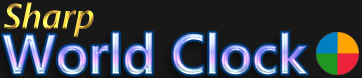User Guide
Office Hours in the World Clock
Sharp World Clock can display clocks differently, depending on the time of day in the selected city.
You can make a clock darker, when the time in that city is outside a specific time span (usually office hours).
The office hours are defined inside the City dialog - the default is 9 AM until 5 PM:
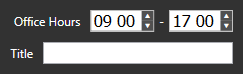
Here is what it looks like, when the function is enabled - for all cities the office hours are defined by 9 AM - 5 PM and only the clocks that are within that time period are displayed normally, while the others are shaded:
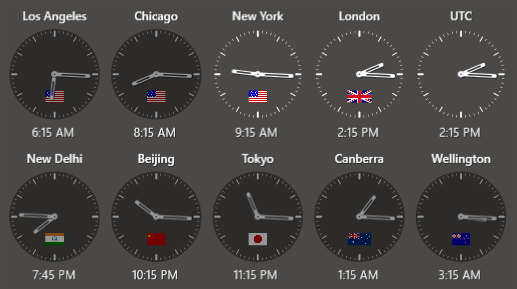
In this example you can see an UTC clock (universal time) - this can be added easily, by searching for "UTC" in the city dialog.
The level of the shading can be changed with a slider, ranging from 0 - 90%:
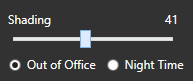
You find that slider inside the Settings dialog - Global section. Instead of shading "Out of Office" clocks, you can also apply the function to clocks during night-time (the time after sunset and before sunrise), which might be more suitable depending on your needs.