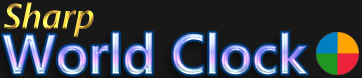User Guide
World Clock Date- and Time Format
Each clock can have either an analog clock (with hands), a digital clock or both - digital clock below the clock face.
In the digital clock you can set any format and language you like.
The selected language influences the strings for weekday and month, but also the format of the standard time formats, which you can select in the list.
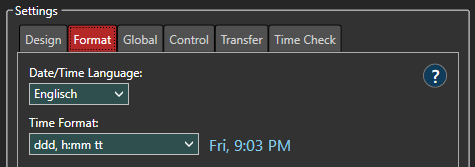
The standard format "dddd, HH:mm" can show different strings not just for the weekday name, but also for the time like shown here:
- English, (United Kingdom): Saturday, 14:55
- English, (USA): Saturday, 2:55 PM
- German: Samstag, 14:55
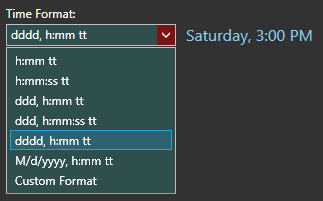
Custom Date-/Time Format
If none of the default format strings fulfills your needs, you can assemble your own time string with a custom format, using any available placeholder as you like:
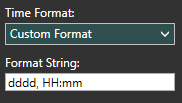
This string must be assembled by following strict rules - each character can stands for a specific element. You can display a "cheat sheet" by clicking the "?" button on the top right corner of this dialog:
| Placeholder | Symbol for | Format |
| HH | Hour (leading zero) | 24 h |
| H | Hour (no leading zero) | 24 h |
| hh | Hour (leading zero) | 12 h |
| h | Hour (no leading zero) | 12 h |
| mm | Minutes | |
| ss | Seconds | |
| yyyy | Year | 4 digits |
| yy | Year | 2 digits |
| MMMM | Name of Month | long |
| MMM | Name of Month | short |
| MM | Number of Month | leading zero |
| M | Number of Month | no leading zero |
| dddd | Weekday | long |
| ddd | Weekday | short |
| dd | Day of Month | leading zero |
| d | Day of Month | no leading zero |
| xx | Week of the Year | (1..52) |
| xxx | Day of the Year | (1..365) |
| tt | AM/PM | |
| t | A/P | |
| \ | Date Separator | |
| "abc" | Other Characters | (in quotes) |