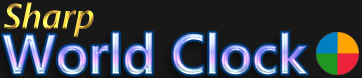User Guide
World Clock Tooltips
On mouse-over on any of the clocks, an info tooltip / popup window will show up

It shows...
- City name
- Current date and time for this city (will be formatted according to your computer settings)
- Name of the time zone
- Local time offset (offset to your system time in hours and minutes)
- Sunrise and sunset - and wheather it is day or night
- The currently selected office hours (active hours) - these can be changed in the city dialog
- The current weather conditions
The tooltip position will change depending on the available screen space and the position of the world clock. It will disappear after 5 seconds or when the mouse leaves the clock.