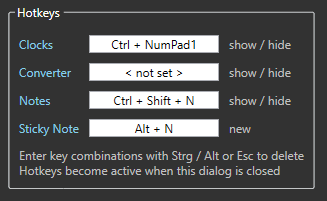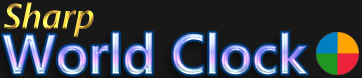User Guide
Sticky Notes
Sharp World Clock includes a "Sticky Notes" module, to add virtual sticky notes popups to your desktop:
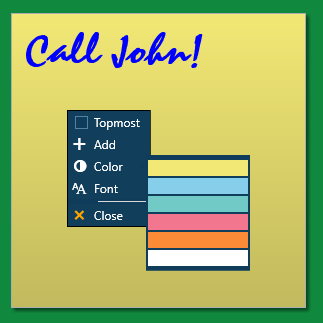
You can open a new window from any menu or context menu (click "Add" and a new window will be opened):
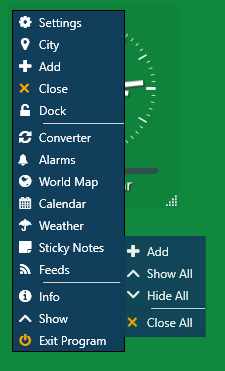
To start writing, click the edit-button in the upper right corner to enter edit mode or double-click the window. When a new window is opened, edit mode is set for a few seconds by default. To exit edit mode, hit "Esc" on your keyboard or click the button in the upper right corner.
In the context menu you can...
- Set "Topmost" mode for a window (stays on top of other windows)
- Add a new window with the same size and settings as this one (clone function)
- Select the font, font size and font color
- Close the current window
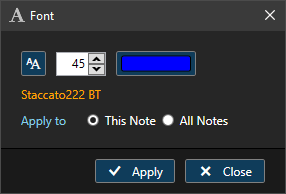
To hide/show all sticky notes windows or to add a new sticky note you can also use global hotkeys: