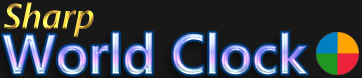User Guide
The World Map
You can undock a resizable World Map Window, in which you can see all cities you have set up (added in version 9.4).
To open it, click the "World Map" menu item.
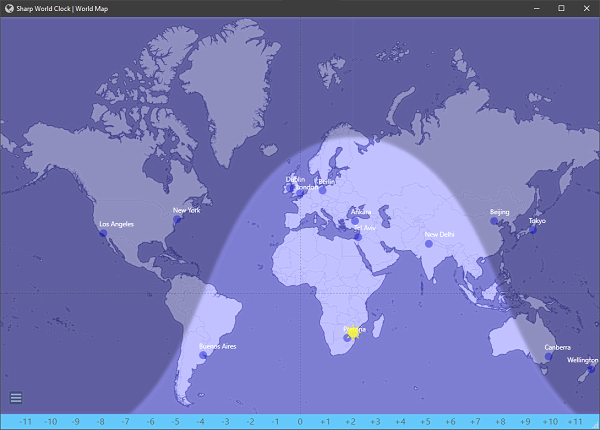
You can activate or deactivate the earth shadow, the city names and the local time (click the menu button in the lower left corner to change the options):
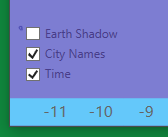
When city names and local time both are enabled, they show alternately.
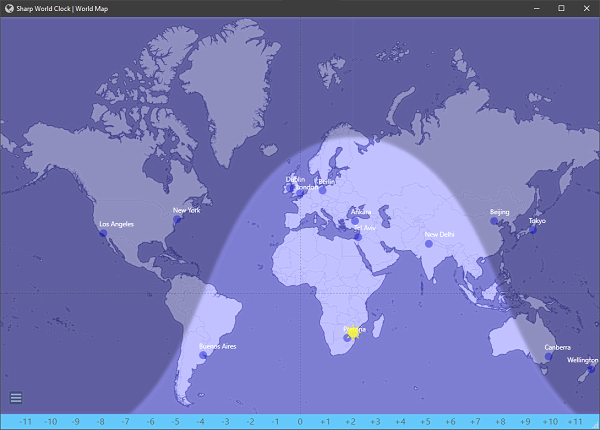
Hovering over a city (blue dots) shows more information about the selected city: country borders, local time and country flag.
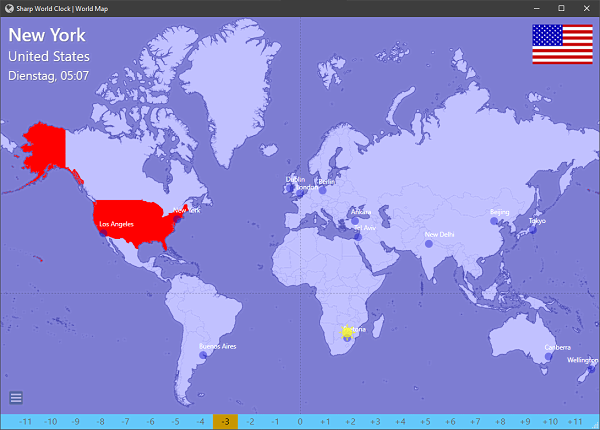
The map is refreshed on the full minute (city list is reloaded, time is updated). To force the refresh earlier, right-click the map and select "Refresh" in the context menu.