Size and Design
The size of the clocks in Sharp World Clock can be changed from tiny to huge - without loss of visual quality! All graphics are rendered vector based and hardware accelerated, using the most advanced and modern WPF technique.
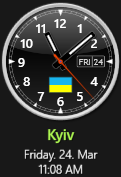
Do you have friends, relatives or business partners in different time zones, all over the world? Is it important for you to always know the exact time in a foreign country or in a different time zone? Is dealing with different time zones essential for your work as a manager, broker, trader or for your personal life? Then you need a desktop world time clock program - try Sharp World Clock! Users write:
A world clock widget on your Windows desktop is very helpful, if you have to know the time in different time zones. Employees must know the office hours for their collegues and customers in other countries, brokers have to know the opening hours of stock exchanges. And for everybody else it is good and useful to know what time it is in a distant city, where a friend or relative is living, so you know when you can call him or her or expect an answer to an email.
Although it is easy to find websites that show the time in other time zones, it is inconvenient and time consuming to find the exact information you are looking for online, on an ad-cluttered website. Sharp World Clock works offline on your desktop - you can have an always accurate world clock program, visible on demand to show the exact time in any major city on earth.
There are more time zones than you probably are aware of, ranging -12 to +12 hours from UTC and many of them follow complicated daylight saving rules. These rules have to be considered besides the UTC deviation, which makes it difficult to calculate the time difference of two cities, without having a dedicated world clock program. In the northern hemisphere daylight saving rules are in place during the months of summer, while in the southern hemisphere it is active during the winter. Sharp World Clock uses an integrated list of currently 357 IANA time zones, which is updated about 3 times a year. Besides being able to show as many clocks as you like, in every possible design and configuration, this world clock features several additional functions and components, like weather report, alarms, a time zone converter, a calendar widget and more.
This world clock is not just an ordinary time tool, but also an attractive decoration for your desktop and a useful collection of tools for your daily life. Once you have tried it, you will not want to live without it anymore - and a lot of users confirmed that in enthusiastic reviews. Give it a try and join thousends of satisfied users all over the world!
 This image shows the top right corner of a Windows desktop in an example configuration with a single (undocked) clock, showing the local time and the resizable calendar widget (can show 1, 2, 4 or even 6 months - here set to 2 months, vertically), which is also included in this world clock.
You can show your appointments inside the calendar as small triangles in different colors:
This image shows the top right corner of a Windows desktop in an example configuration with a single (undocked) clock, showing the local time and the resizable calendar widget (can show 1, 2, 4 or even 6 months - here set to 2 months, vertically), which is also included in this world clock.
You can show your appointments inside the calendar as small triangles in different colors: ![]() - appointment details are shown on mouse-over.
The calendar uses your local settings, so the first day of the week, the months and the weekday names ar localized.
Notice the color gradient - the calendar widget can use a solid color or a color gradient, including partial transparency!
A mouse click at the clock shows or hides the main window with several clocks for other cities and time zones.
This is a recommended setting, but you can also just have the main window with multiple clocks - hidden by default or visible all the time.
(Click to magnify)
- appointment details are shown on mouse-over.
The calendar uses your local settings, so the first day of the week, the months and the weekday names ar localized.
Notice the color gradient - the calendar widget can use a solid color or a color gradient, including partial transparency!
A mouse click at the clock shows or hides the main window with several clocks for other cities and time zones.
This is a recommended setting, but you can also just have the main window with multiple clocks - hidden by default or visible all the time.
(Click to magnify)

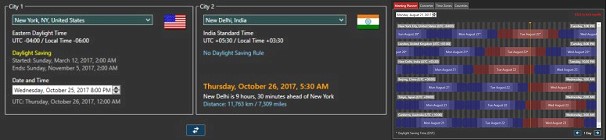 The integrated Time Zone Converter can easily convert the time from one time zone to another.
Daylight Saving is taken into account precisely, thanks to the most accurate and up-to-date IANA time zone database.
The Meeting Planner makes arranging meetings across multiple time zones a snap.
The integrated Time Zone Converter can easily convert the time from one time zone to another.
Daylight Saving is taken into account precisely, thanks to the most accurate and up-to-date IANA time zone database.
The Meeting Planner makes arranging meetings across multiple time zones a snap.
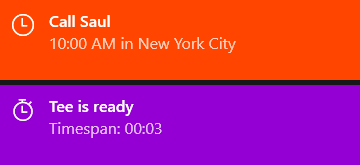 Set alarms and count-down alarms in the sophisticated Alarm Center
Set alarms and count-down alarms in the sophisticated Alarm Center
One of the integrated tools of this world clock is a world wide weather report, which is updated every 2 hours. It shows the current weather conditions, a 3-hours-interval forecast for the current day and the forecast for the next four days, with minimum/maximum temperature (°Celsius or °Fahrenheit), wind speed and wind direction. Also shown are the sunrise and sunset time and an icon of the current moon phase, with information about the next full moon and new moon.
There is an optional info tooltip/popup, visible on mouse-hover on any clock, showing some additional information, including the current weather for the selected city:

Date/Time strings in the interface are using local language settings (here: German), but the digital clocks can use any language for the time and date.
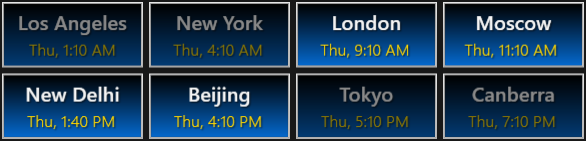
The size of the clocks in Sharp World Clock can be changed from tiny to huge - without loss of visual quality! All graphics are rendered vector based and hardware accelerated, using the most advanced and modern WPF technique.
In Sharp World Clock the clocks can be arranged any way you like - as a horizontal line or a vertical row and any type of grid. The distance between the clocks is changed with the "Margin" slider in the settings dialog.
Adding new clocks is easy: just select "Add" from the menu in one of the clocks - a new clock is added to the clock array - click the "Select City" button and set the new city
You can undock clocks from the main window and place them anywhere on the desktop. After being undocked, they can be docked again. This is just one of the many magic features of Sharp World Clock.
 This world clock features 13 variations of hour/minute hands and 10 variations for second hands available and 6 variations for numerals: 4/6/12 positions upright, 12 positions rotated, 4/12 roman numerals.
This world clock features 13 variations of hour/minute hands and 10 variations for second hands available and 6 variations for numerals: 4/6/12 positions upright, 12 positions rotated, 4/12 roman numerals.
 The sky strip is an additional indicator for the day/night status of a city.
It shows a symbolic representation of the sun, moving at the sky from sunrise to sunset.
The height is adjustable (in the screenshot the height is set to 15 of 1..20). During the night the strip is shown black.
For users on the southern hemisphere of the earth the direction can be changed from left->right to right->left.
The sky strip is an additional indicator for the day/night status of a city.
It shows a symbolic representation of the sun, moving at the sky from sunrise to sunset.
The height is adjustable (in the screenshot the height is set to 15 of 1..20). During the night the strip is shown black.
For users on the southern hemisphere of the earth the direction can be changed from left->right to right->left.

The sky strip can optionally show the office hours status instead (or additional to) the sky simulation. The first and the last hour of office time is shown in a different color.
 The included city database contains every city with a population of 15,000+ and every capital city.
Even an array of 21 world clocks like in this screenshot is no problem for Sharp World Clock, it can easily handle that and many more!
The clocks in the picture are using the same design, but this is not required.
After assigning a general design template to all clocks, you can make changes to some clocks, to make them look differently:
The included city database contains every city with a population of 15,000+ and every capital city.
Even an array of 21 world clocks like in this screenshot is no problem for Sharp World Clock, it can easily handle that and many more!
The clocks in the picture are using the same design, but this is not required.
After assigning a general design template to all clocks, you can make changes to some clocks, to make them look differently:
![]()